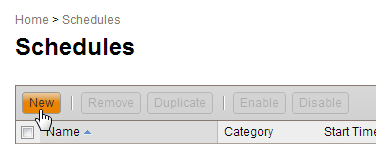
To add a scheduled task, navigate to the Schedules page and do either of the following:
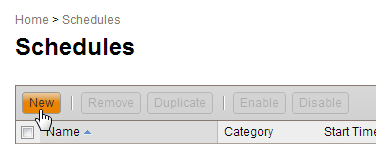
The following dialog is for creating a new task from scratch
Enter or edit the following information to define the task:
Name - Name of the task
Category - Name of the general category or group to which the task belongs
This name can be used to organize tasks into site-specific types as required.
Task names must be unique within the table.
Description - Description of the task
Enabled- Check to enable the task.
Workspace Executed - Name of the workspace which the task is to run, and the repository in which the workspace resides.
Once the workspace is specified, any published parameters of the workspace display. You can modify these parameters, if desired. The changes take effect when the task is run.
The following screen shot shows a workspace selection:
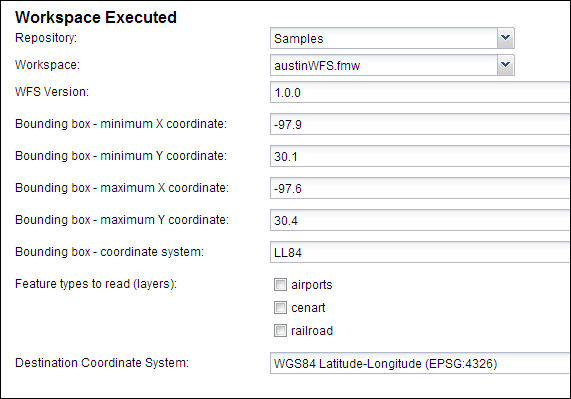
If desired, specify the Notification Service topics to which to send a notification if the task executes successfully (on Success) or unsuccessfully (on Failure).
Start Date - Date and time at which the task is to start
Checking the Immediately box causes the task to start as soon as the task is added to the Schedules table. Unchecking the box allows you to specify a future start date and time.
Repeats- Specify how often the task repeats. You can specify once-only, repeating in intervals from a list of predefined units, or repeating based on your own cron expression.
| Field | Required | Allowed Values | Allowed Special Characters |
|---|---|---|---|
| Seconds | Yes | 0-59 | , - * / |
| Minutes | Yes | 0-59 | , - * / |
| Hours | Yes | 0-23 | , - * / |
| Day of month | Yes | 1-31 | , - * ? / L W |
| Month | Yes | 1-12 or JAN-DEC | , - * / |
| Day of week | Yes | 1-7 or SUN-SAT | , - * ? / L # |
| Year | No | empty, 1970-2099 | , - * / |
For more information about the cron format, see:
End Date: Date and time at which the task no longer runs.
Job Priority – The priority of the job will be set to this value
Job Routing Tag - To associate the task with a specific FME Engine, specify the name of the job routing tag associated with that engine. For example, if Engine 1 is configured with the "utility" tag in the FME Server configuration file, as TM_ENGINE_1=engine1:utility, specify utility. For more information about job routing, see Configuring Job Routing in the FME Server Administrator's Guide.
Queued Job Expiry Time - The length of time, in seconds, after which a job that is waiting in queue does not execute. If the job does not execute before this time is reached, it remains in the queue until it is ready to execute, but execution is not attempted. This directive is useful for time-sensitive jobs that you do not want to run after the specified time is exceeded.